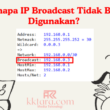Tabel Perbandingan Cisco vs Juniper dari AD, General Commands dan Umumnya

Table of Contents
Perbandingan Cisco versus Juniper Router: Gambaran Umum Perbandingan langsung antara router Cisco vs Juniper menunjukkan bahwa router Cisco dan Juniper dirancang untuk ditautkan ke perangkat keras jaringan yang dibuat oleh perusahaan yang sama. Itu berarti menggunakan router Cisco dengan sakelar Cisco dan router Juniper dengan sakelar Juniper akan membantu Anda menghindari sebagian besar masalah kompatibilitas utama. Ada tiga aspek utama yang perlu dipertimbangkan untuk membandingkan router Cisco dan Juniper dengan benar.
Dampak Pangsa Pasar
Satu hal yang disoroti oleh perbandingan router Cisco dan Juniper adalah fakta bahwa Cisco memiliki pangsa pasar yang lebih besar dari keseluruhan pasar router. Karena itu, ada lebih banyak teknisi layanan Cisco bersertifikat dan lebih banyak sumber daya dukungan online dibandingkan dengan Juniper untuk memecahkan masalah perangkat keras.
Dua Arsitektur Konfigurasi Modular Berbeda
Membandingkan router Cisco vs Juniper juga menunjukkan bahwa meskipun router Cisco dan Juniper modular memiliki mekanisme untuk menyesuaikan konfigurasi port dan modul, sistemnya sangat berbeda. Cisco menggunakan kartu jalur, yang dimasukkan langsung ke dalam rangka router, dibandingkan dengan router Juniper, yang menggunakan sistem berlapis-lapis yang melibatkan Modular Port Concentrators (MPC) dan Modular Interface Cards (MIC). Dalam sasis router Juniper, MPC masuk ke dalam sasis, dan kemudian beberapa MIC dimasukkan ke dalam MPC.
Faktor Bentuk Transceiver Optik
Perbedaan utama lainnya yang ditunjukkan oleh perbandingan router Cisco vs Juniper adalah bahwa Cisco memiliki faktor bentuk transceiver optik CPAK miliknya sendiri, yang mendukung hingga 100G Ethernet. Meskipun router Juniper mendukung kombinasi transceiver optik yang mendukung 100G Ethernet, termasuk CFP, CFP2, dan QSFP28, mereka tidak kompatibel dengan optik CPAK.
Membandingkan optik CPAK dengan transceiver optik lainnya menunjukkan ada kelebihan dan kekurangan berbagai faktor bentuk Ethernet 100G. Transceiver optik dalam faktor bentuk QSFP28 , misalnya, sangat kecil dan memiliki konsumsi daya yang sangat rendah, tetapi memiliki opsi konfigurasi saluran yang terbatas. Transceiver optik CPAK Cisco mendukung beberapa pengaturan saluran yang berbeda, tetapi mereka sedikit lebih besar dan mengonsumsi lebih banyak daya daripada transceiver optik QSFP28.
Berikut tabel perbandingan nilai AD dari protokol di platform Cisco dan Juniper :
System Administration & General Commands
Administratif Distance (AD) adalah nilai reliabilitas atau kepercayaan dari sebuah protokol, untuk memilih rute yang akan ditempatkan pada tabel routing.
Jika perangkat lapisan 3 (seperti Router ) memiliki rute ke tujuan yang sama dari dua protokol perutean yang berbeda , rute dengan AD terendah akan lebih disukai dan selanjutnya rutenya akan dipasang di tabel Perutean / Penerusan.
|
Protocol |
CISCO |
JUNIPER |
|
Connected / |
0 |
0 |
|
Static |
1 |
5 |
|
EIGRP Summary |
5 |
– |
|
OSPF Internal |
– |
10 |
|
IS-IS Level 1 |
– |
15 |
|
IS-IS Level 2 |
– |
18 |
|
BGP External |
20 |
– |
|
EIGRP |
90 |
– |
|
OSPF All |
110 |
– |
|
IS-IS All |
115 |
– |
|
RIP |
120 |
100 |
|
OSPF External |
– |
150 |
|
IS-IS Level 1 |
– |
160 |
|
IS-IS Level 2 |
– |
165 |
|
EIGRP |
170 |
– |
|
BGP All |
– |
170 |
|
BGP Internal |
200 |
– |
|
JUNIPER COMMAND |
DESCRIPTION |
CISCO COMMAND |
DESCRIPTION |
|
user@host% |
Unix Shell – enter cli for Operational |
||
|
user@host> |
Operational mode |
router> |
user exec mode |
|
Configuration mode |
config t |
To enter configuration mode.(from |
|
|
exit |
To log out |
exit |
To Log out |
|
show |
To show JUNOS version |
sh version |
To show IOS Version |
|
show system |
View CPU utilization per process |
sh process cpu |
View CPU utilization per process |
|
show system |
View free disk space in the |
dir |
View free disk space in the |
|
router’s file |
router’s file |
||
|
show system |
To verify how long router has |
sh version |
To verify how long router has |
|
been up |
been up |
||
|
show |
View how long router |
sh version, sh diag |
View how long router |
|
components have |
components have |
||
|
show |
View power supply, fan, and |
sh environment |
View power supply, fan, and |
|
operating |
operating |
||
|
show chassis |
View router hardware and |
sh version, sh diag |
View router hardware and |
|
versions |
versions |
||
|
show |
To view memory usage |
sh memory sum |
View memory usage |
|
routing-engine |
|||
|
request |
To reboot router. |
reload |
To reboot router |
|
show ntp |
Show NTP associations |
sh ntp associations |
Show NTP associations |
|
show ntp |
Show NTP Status |
sh ntp status |
Show NTP Status |
|
show system |
View all active alarms on a |
router> |
user exec mode |
|
router |
|||
|
show system |
View users logged in to a router |
sh users |
View users logged in to a router |
|
show system |
View protocols running on router |
sh protocols |
View routing protocols running |
|
on router |
|||
|
request |
Log a user out of a router |
clear line <line nubmer> |
Log a user out of a router |
|
username |
|||
|
command>| |
To extend data to end of page |
term length 0 |
To extend data to end of page |
|
for a single |
|||
Konfigurasi
|
JUNIPER COMMAND |
DESCRIPTION |
CISCO COMMAND |
DESCRIPTION |
|
configure -or- edit |
Enter configuraiton mode |
config t |
Enter global configuration mode |
|
set |
Set a value in the configuration. |
<command> |
Set a value in the configuration. |
|
delete |
Remove a value from the configuration. |
no <command> |
Remove a value from the configuration. |
|
up -or- exit |
Move you back up the config hierchy tree |
exit |
Move you back up the config hierchy tree |
|
top |
Move you to the top of the config |
|
|
|
edit |
Moves you down the hierchy tree. Ex. edit |
|
|
|
disable |
Shutdown an interface ‘set interfaces |
shutdown |
Administratively shutdown an interface. |
|
activate |
Allows the router to recognize a |
|
|
|
deactivate |
Adds an ‘inactive’ tag to the interface |
|
|
|
load override teminal |
Close the paste buffer with the Ctrl+D |
Copy and paste configuration |
Copy a text configuration into the |
|
commit |
Issue before the router can use any new |
|
|
|
rollback |
To easily restore an old configuration. |
|
|
|
exit -or exit-configuration-mode |
Exit configuration mode |
Cntrl + Z -or – end |
To exit configuration mode |
|
run <operational |
Use any operational command from |
do <command> |
Enter show commands from configuration |
|
command> |
|
|
|
Troubleshooting
|
JUNIPER COMMAND |
DESCRIPTION |
CISCO COMMAND |
DESCRIPTION |
|
show configuration |
View current configuration. |
sh running-configuration |
View current configuration. |
|
show configuration | |
View the set commands for the |
|
|
|
display set |
|
|
|
|
show class-of-service interface |
See most of the CoS configuration for an |
show policy-map |
View service-policy applied to interface |
|
|
|
interface |
|
|
show log messages |
To view router event log entries |
sh log |
View router event log entries |
|
show interfaces |
To show ip interface status and config |
sh ip interfaces |
Show ip interface status and config |
|
show interfaces terse |
Displays a summary of all interfaces. |
sh ip int brief |
Displays a summary of all interfaces. |
|
show interfaces queue |
Displays detailed information on |
show policy-map interface |
View service-policy applied to |
|
show route |
Show all IP routes the router has |
|
|
|
show route summary |
Summary of all routing information |
sh ip route summary |
Summary of all routing information |
|
show route forwarding-table |
View the current IP forwarding table. |
show ip route |
View the current IP forwarding table. |
|
show route 10.0.0.0/8 detail |
View detailed route information. |
|
|
|
clear interfaces statistics all |
Clear all statistics |
clear counters |
Reset all stats. |
|
clear interfaces statistics se-0/0/0 |
Clear statistics |
clear counters Serial O |
Reset data stats under interfaces or |
|
|
|
clear ip route * |
Clear routing table |
|
request support information |
System diagnostic info for Juniper |
show tech |
System diagnostic info for Cisco |
BGP
|
JUNIPER COMMAND |
DESCRIPTION |
CISCO COMMAND |
DESCRIPTION |
|
show bgp summary |
Check the status of BGP peers. |
sh ip bgp summary |
Check the status of BGP peers. |
|
show bgp neighbor |
View detailed informations about each |
sh ip bgp neighbor |
View detailed informations about each |
|
show |
View BGP routes advertised to a neighbor |
sh ip bgp neighbor advertised |
View BGP routes advertised to a peer |
|
show route receive-protocol bgp |
View BGP routes received from a peer |
sh ip bgp neighbor received |
View BGP routes received from a peer |
|
show route protocol bgp (detail) |
View BGP routes w/BGP attributes. |
sh ip bgp |
View BGP routes w/BGP attributes. |
|
clear bgp neighbor x.x.x.x |
Reset BGP neighbor session |
clear ip bgp * |
Reset BGP neighbor session |
OSPF
|
JUNIPER COMMAND |
DESCRIPTION |
CISCO COMMAND |
DESCRIPTION |
|
show ospf neighbor |
View OSPF neighbor status |
sh ip ospf neighbor |
View OSPF neighbor status |
|
show ospf database |
View OSPF database |
sh ip ospf database |
View OSPF database |
|
show ospf interface (detail) |
View OSPF interface parameters. |
sh ip ospf interface |
View OSPF interface parameters. |
|
show route protocol ospf |
Command to view all OSPF routes. |
sh ip route ospf |
Command to view all OSPF routes |
MPLS
|
JUNIPER COMMAND |
DESCRIPTION |
CISCO COMMAND |
DESCRIPTION |
|
show mpls interface |
|
|
|
|
show mpls lsp |
View all ingress, transit, and egress |
sh mpls ldp bindings (detail) |
View all ingress, transit, and egress |
|
show mpls lsp ingress (extensive) |
View LSP status |
|
|
|
show mpls lsp transit (extensive) |
View LSP status |
|
|
|
show mpls lsp egress (extensive) |
View LSP status |
|
|
|
show rsvp interface |
View interface RSVP information |
sh ip rsvp interface |
View interface RSVP information |
|
show route table inet.3 |
View egress address for all operational |
|
|
MULTICAST
|
JUNIPER COMMAND |
DESCRIPTION |
CISCO COMMAND |
DESCRIPTION |
|
show multicast route |
Displays information about active |
sh ip mroute |
Displays information about active |
|
show route table inet.1 |
Displays information about active groups |
sh ip mroute |
Displays information about active groups |
|
show pim bootstrap |
Verify the bootstrap router |
sh ip pim bsr-router |
Verify the bootstrap router |
|
sshow pim join extensive |
Display info about known groups, |
sh ip igmp groups |
Display info about known groups, |
|
show pim rps |
Verify the RP |
sh ip pim rp |
Verify the RP |
|
show pim neighbors |
Verify PIM neighbor establishment |
sh ip pim neighbor |
Verify PIM neighbor establishment |
Firewall Filters
|
JUNIPER COMMAND |
DESCRIPTION |
CISCO COMMAND |
DESCRIPTION |
|
show firewall |
View counters and stats for all |
sh access-lists |
View access-list counters |
|
clear firewall |
Clear filter stats |
clear ip access-list counters |
Clear access-list counters |
|
show interfaces filters |
View filters configured on all |
sh ip interfaces |
View access-list applied to |
Kontras Cisco dan Juniper Router Dibawa ke Switch Jaringan
Cisco Switches
Perbedaan yang diidentifikasi dalam perbandingan router Cisco versus Juniper akan lebih masuk akal setelah melihat perbandingan sakelar Juniper vs Cisco.
Dua lini sakelar Cisco yang paling menonjol adalah Seri Nexus 9000 dan Seri Catalyst 2960-X / XR. Seri Nexus 9000 mencakup sakelar dengan kinerja terbaik dari Cisco. Sakelar Nexus 9000 dirancang terutama untuk pusat data skala besar.
Seri Catalyst 2960-X / XR Cisco tersedia dalam dua konfigurasi, Catalyst 2960-X dan Catalyst 2960-XR, dan ini salah satu switch terlaris Cisco. Baik 2960-X dan 2060-XR dapat dibeli dengan port Ethernet 24 atau 48 1G.
Saklar Juniper
Dua dari seri sakelar Juniper yang paling berkinerja tinggi adalah Seri EX dan Seri QFX .
Seri Juniper EX terdiri dari sembilan subseries sakelar, yang sebagian besar merupakan sakelar tingkat akses dan agregat. Hanya ada satu subseries sakelar Ethernet inti, tetapi tersedia dalam tiga sasis berbeda.
Seri QFX hanya mencakup tiga subseries sakelar, QFX5100 , QFX5200 dan QFX10000 . Sakelar ini mampu melakukan kecepatan sangat tinggi dan konfigurasi port yang padat, yang membuatnya paling sesuai untuk perusahaan besar dan jaringan penyedia layanan.
Bandingkan Juniper vs Cisco Switches
Dibalik dari perbandingan router Cisco vs Juniper, switch Cisco dan Juniper memiliki banyak perbedaan yang sama seperti router Cisco dan Juniper.
Sama seperti router Cisco dan Juniper, transceiver optik CPAK eksklusif untuk switch Cisco. Sakelar Juniper kompatibel dengan beberapa faktor bentuk transceiver optik lainnya, tetapi tidak dapat digunakan dengan perangkat keras CPAK. Cisco juga memiliki pangsa pasar terbesar di pasar switch dunia, seperti halnya pasar router.
Satu perbedaan yang tidak sejalan dengan perbandingan router Cisco vs Juniper adalah bahwa Cisco menawarkan pilihan switch yang lebih beragam daripada Juniper . Sakelar Juniper memenuhi kebutuhan perusahaan, pusat data, dan jaringan penyedia layanan. Namun membandingkan sakelar Juniper dengan sakelar Cisco menunjukkan bahwa Cisco menawarkan sakelar untuk semua aplikasi, selain jaringan industri dan beberapa aplikasi khusus lainnya. Secara umum, Cisco menawarkan variasi sakelar yang lebih banyak.
Demikianlah Perbandingan Cisco vs Juniper yang dapat kktara.com sampaikan yang dilansir dari berbagai sumber terpercaya dari laman cisco dan junipernya. semoga bermanfaat